Computers rely on hard disk drives (HDDs) to store data permanently. They are storage devices used to save and retrieve digital information that will be required for future reference. Hard drives are non-volatile, meaning that they retain data even when they do not have power. The information stored remains safe and intact unless the hard drive is destroyed or interfered with. The information is stored or retrieved in a random-access manner as opposed to sequential access. This implies that blocks of data can be accessed at any time they are required without going through other data blocks.
A computer hard disk drive (HDD) is a non-volatile memory hardware device that controls the positioning, reading and writing of the hard disk, which furnishes data storage.Hard disk drives are commonly used as the main storage device in a computer. HDDs often store operating system, software programs and other files, and can be found in desktop computers, mobile devices, consumer electronics and enterprise storage arrays in data centers.
You may have experienced this scenario: you turn on your computer and you get a black screen with the message 'Imminent Hard Disk Failure.' Or, you've dropped your laptop on the floor, your screen goes black, and your computer won't turn back on again. More often than not, the problem is your hard drive. If your hard drive has crashed, you may have lost all your documents, photos, music, etc. It can be one of the more frustrating experiences for any computer user.
Read on to learn how your hard drive works and some simple steps you can take to avoid losing all your files if it crashes.
The hard drive of a computer is a device that stores all the software installed on a computer, as well as all the data files created and used by this software. This includes any documents you have created and downloaded, such as photos and music. The hard drive is a form of permanent storage, rather than temporary memory such as random-access memory (RAM). This means that when you turn off the computer, the files remain safely stored on the drive so you can use them again the next time you start your computer.
There are two general types of hard drives: hard disk drives (HDD), which use one or more rotating discs and rely on magnetic storage, and solid-state drives (SSD), which have no moving mechanical parts, but use flash memory like the kind found in USB flash drives. If you have a regular desktop computer, you most likely have a hard disk drive. Solid-state drives are more typical for high-end, expensive laptops.
Every computer has at least one internal hard drive to store software and data. If you are using a Windows operating system, this drive is typically called the C drive. If you are using a Mac, it is just called the hard drive. If you need extra storage capacity, you can install additional internal hard drives or connect separate external hard drives.
The hard disk was created in 1953 by engineers at IBM who wanted to find a way to provide random access to high capacities of data at a low cost. The disk drives developed were the size of refrigerators, could store 3.75 megabytes of data and began shipping in 1956. Memorex, Seagate and Western Digital were other early vendors of hard disk drive technology.
Hard disk drive form-factor size has continued to decrease as the technology evolves. By the mid-1980s, 3.5-inch and 2.5-inch form factors were introduced, and it was at this time they first became a standard in personal computers (PCs).
Hard disk drive density has increased since the technology was first developed. The first hard disk drives were able to store megabytes of data, while today they are in the terabyte (TB) range. Hitachi released the first 1 TB hard drives in 2007. In 2015, HGST announced the first 10 TB hard drive.
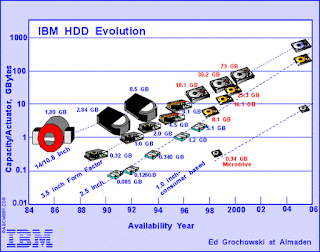
In 2013, Seagate announced hard disk drives that use shingled magnetic recording (SMR) technology.SMR increases storage density in hard disk drives by layering the magnetic tracks on each disk, rather than placing them parallel to each other.It is referred to as shingled because the tracks overlap similar to shingles on a roof.HGST announced the first helium-filled hard disk drive in 2012.Helium is less dense, cooler and lighter than air, and can, therefore, consume less power, increase drive density and improve performance compared with traditional hard disk drives.In 2016, Seagate announced its own 10 TB helium hard drive.
low speed of reading/writing operations
high power consumption
high noise level
HDDs are suitable for operations which do not involve frequent reading or writing of data: setting up data storages, backup systems, mail servers, video streams or servers for virtual machines.
Currently, we can group hard drives into four types:
Parallel Advanced Technology Attachment (PATA)
Serial ATA (SATA)
Small Computer System Interface (SCSI)
Solid State Drives (SSD)
These were the first types of hard disk drives and they made use of the Parallel ATA interface standard to connect to computers. These types of drives are the ones we refer to as Integrated Drive Electronics (IDE) and Enhanced Integrated Drive Electronics (EIDE) drives.
These PATA drives were introduced by Western Digital back in 1986. They provided a common drive interface technology for connecting hard drives and other devices to computers. Data transfer rate can go up to 133MB/s and a maximum of 2 devices can be connected to a drive channel. Most of the motherboards have a provision of two channels, thus a total of 4 EIDE devices can be connected internally.
They make use of a 40 or 80 wire ribbon cable transferring multiple bits of data simultaneously in parallel. These drives store data by the use of magnetism. The internal structure is one made of mechanical moving parts. They have been superseded by serial ATA.
These hard drives have replaced the PATA drives in desktop and laptop computers. The main physical difference between the two is the interface, although their method of connecting to a computer is the same. Here are some advantages of SATA Hard Disk Drives. Worth noting is that their capacities vary a lot and so does the prices. When buying a disk drive, you need to know its storage capacity and how much storage you want.
SATA drives can transfer data faster than PATA types by using serial signaling technology.
SATA cables are thinner and more flexible than PATA cables.
They have a 7-pin data connection, with cable limit of 1 meter.
Disks do not share bandwidth because there is only one disk drive allowed per SATA controller chip on the computer motherboard.
They consume less power. They only require 250 mV as opposed to 5V for PATA.
These are quite similar to IDE hard drives but they make use of the Small Computer System Interface to connect to the computer.
SCSI drives can be connected internally or externally. Devices that are connected in a SCSI have to be terminated at the end. Here are some of their advantages.
They are faster.
They are very reliable.
Good for 24/7 operations.
Have a better scalability and flexibility in arrays.
Well-adapted for storing and moving large amounts of data.
These are the latest in drive technology that we have in the computer industry. They are totally different from the other drives in that they do not consist of moving parts. They also do not store data using magnetism. Instead, they make use of flash memory technology. They make use of integrated circuits or semiconductor devices to store data permanently, at least until they are erased. Here are some of their advantages.
Faster data access.
Less susceptible to shock.
Lower access times and latency.
Durability.
Less power usage
Thank you😊




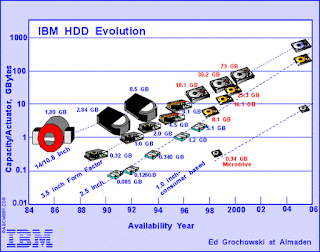









0 Comments